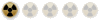For his sins, my son-in-law drives a skip lorry for a living and at times he comes home with little gems that have been dumped in skips.
Last weeks treasures were a couple of laptops, one being a Sony Vrio and an HP Compaq - both in working order, in fact I'm posting this post from the Sony. Both are quite old and running Windows XP Professional - seem to be about from the 2003 era.
The Sony doesn't shut down properly, not sure if it goes into Hibernat mode rather than Shut Down mode. This could be a short term blessing, because if it shut down properly, I might have the same problem that exists with the Compaq, i.e. can't get past the requirement of knowing the pass word when going into Windows XP. I have done a bit of internet trolling have have seen the option of doing a 'f8' prior to Windows start up to get the computer into 'Safe Mode'. The advise after that seems to be go into 'Safe Mode Command Prompt' and get to the 'administrator' prompt.
A bit loathed to do on the Sony, because as things stand, we can use it OK. On the Compaq, it asks for 'Ctrl, Alt,, Delete' but doesn't seem to allow me to get past the request for a password. Again, on the Compaq, there is an option to log onto, 'This Computer', 'Aircom' or 'Midaircom'. When trying the options, a message displays that both the Aircom and Midarcom are not available and 'This Computer' needs the unknown password.
I reckon the previous owner was a bit cute with computers, because the Sony as had the hard drive disected into 'C' and 'D'. 'C' seems to hold all the programs and 'D' all the documents - which I have now deleted. Judging by the documents and files he left on the hard-drive, it appears the previous owner was a careless communications, IT related expert.
Apart from going down the complete disc wipe and reload option - which wouldn't be a problem, because I don't need any of the stuff on the hard drives - can anybody offer any advice on how to by pass the unknown password requirement.
As a side note, I did suggest to my son-in-law and perhaps these laptops were stolen and dumped into the skip, but he doesn't believe that to be the case. The skip was used as a very large house clearout, in a remote location, where you would need alot of money to live. This does tie up with the info on the Sony, i.e. CV etc. that would suggest the previous owner earn't alot of money.
Getting around the pass word advise please
10 posts
• Page 1 of 1
Re: Getting around the pass word advise pleaseYou will need to wipe them, you can hack around it but why would you want to? I can only think of nefarious purposes for this!
Also it sounds like they were once on a domain so will have additional admin passwords etc. Rule #3: Don't believe what you're told. Double check

Re: Getting around the pass word advise pleaseI'd suggest a complete wipe and reinstall TBH, Pete.
Win XP does have a utility built in to create a password reset disk, in case you forget it. The caveat being that it has to be done from within that password protected account (You may get prompted to make one during install, it's been a while since I've done an XP install however), so if you forget the account password and haven't got a reset disk you're stuffed. Options are at this point: 1) Ctrl / F8 buttons during boot - alternate pressing these keys a few seconds after powering on the machine. This will bring up the boot menu and allow you to go into safe mode, or administrator mode. If you get a request for a user/password, you coukld try entering Administrator as the username, and leaving the password blank. If you get in, you can delete other user accounts, etc. If the previous owner has password protected the Administrator account too, then you're back at square one. 2) Password recovery tools. There are an assortment of tools available online which may be of help. You'll need a functioning PC with a CD writer though first. Soemthing like Ophcrack, or Ultimate Boot CD. They're free, and once the downloaded file is burnt to a CD, you can boot the computer using this CD. The programs on the discs run independantly of Windows, and assuming the password is nothing too ridiculous, ought to be able to get in. 3) Complete format & reinstall. As it says, wipe the hard drive, reinstall windows, problem solved. All you need for this is a Windows install CD, and the key code which should be on a sticker on the bottom of the laptop somewhere. Even if you don't have a CD to hand, they're not hard to obtain/download, and the important bit is having a legitimate key for it. I'd recommend this route simply because you don't know what the previous owner has done to the system, and sorting out whatever lilttle tweaks and hacks he's put in may take longer than simply reinstalling the OS. Also, you never know if there are viruses or other nasty bits of software to catch you out. Jim...
South East Picnic site information | Jessica - 2002 Isuzu Trooper Insignia LWB | 3.1 ltr hybrid conversion |
Re: Getting around the pass word advise pleaseWhich model Sony and Hp do you have. The Sony i have is running window 7 and the Hp is Vista basic. It's just if you need them I could burn some recovery disc's for you. Think I have Xp discs as well.
Alan.
Re: Getting around the pass word advise please
Cheers alsavs - The Sony Viro is model PCG-7QP and the Compaq is Evo N1050v by the looks of it. Thanks for all replies guys, as I've got a couple of Windows XP Business editions original discs with the key code attached I think I'll take on board what you guys have advised and go for the rewipe. The Windows XP discs are really old works ones that came with the Dell computers purchased in 2002. That fact that I've got the original discs with the correct key codes, I don't believe I should have any nasties from Windows when the reinstal is done. Because they are laptops would I be right in thinking that I won't have to search for drivers for the screen and keyboard etc.? Starting to get the hang of this IT millarky so might even have a go myself - then call the son-in-law when I've ballsed it up
Re: Getting around the pass word advise pleaseIf you want to recover local passwords then there are tools that will do the job but as you are only interested in getting in then Offline NT Password Editor will just blank the local admin password or create a local account and in you go. Even it was a Domain joined PC this would still work.
Soon to be without a Frontera after 10 years of owning one
Re: Getting around the pass word advise please@Retro Pedro, you will still need the drivers mate
Rule #3: Don't believe what you're told. Double check

Re: Getting around the pass word advise please
Back in work today and had a chance to speak to our IT man. He advised me to search for the applicable laptop drivers online, download them and burn them to CD disc, then do the wipe. That way I will have the disc to draw the driver data from. Sounds a plan, just got to do the actual.
Re: Getting around the pass word advise pleaseYou have a pm as i dont think its a great idea to publicly post on forums how to remove passwords just like we dont allow the public posting of how to potentially get around engine immobilisers
Re: Getting around the pass word advise please
The laptop *should* function well enough with the standard Windows drivers that you get at install. While performance (graphics being the most noticeable) will not be what the machine is capable of, everything will be working to enable you to install the model specific ones.
Very sensible stuff. With luck, the manufacturer website will have all this available for download in their support section, then it's just a case of stuffing it on a CD. One extra thing I like to do, is chuck a decent free antivirus program on there too, so that you install all the necessary drivers, followed by the antivirus software, and then the very first thing you do upon connecting to the internet is to update the virus databae so that hopefully you're protected from the outset. Jim...
South East Picnic site information | Jessica - 2002 Isuzu Trooper Insignia LWB | 3.1 ltr hybrid conversion |
10 posts
• Page 1 of 1
Who is onlineUsers browsing this forum: No registered users and 6 guests | ||||||||||||