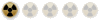First up is the editing software won't install on my computer (running Vista) but checked the disc on another machine and it's fine, so obviously got a prob with my machine there. Can anyone recommend some decent free software I can download for simple editing?
Second thing, I plugged the camcorder in and the pooter recognises it and I copied the files over and played a couple with Quick Time as it's the only thing that will run the files, and the image quality is shocking, very pixilated especially when zooming in and panning round
I thought I'd run the files in Win Movie Maker to see if chopping the panning and zooming out made it any better, but it won't open the MP4 files - quote...
The file J:\Camcorder\SDV_0013.MP4 cannot be imported because the codec required to play the file is not installed on your computer. If you have already tried to download and install the codec, close and restart Windows Movie Maker, and then try to import the file again.
Can anyone help?